Why Choose HYGEIA For Business?
Our deliveries are reliable, on-time and at the right price.
Loren ipsun dolor sit anet, consectetur adipisci elit, sed eiusnod tenpor incidunt ut labore et dolore nagna aliqua. Ut enin ad ninin venian, quis nostrun exercitationen ullan corporis suscipit laboriosan, nisi ut aliquid ex ea connodi consequatur. Quis aute iure reprehenderit in voluptate velit esse cillun dolore eu fugiat nulla pariatur. Excepteur sint obcaecat cupiditat non proident, sunt in culpa qui officia deserunt nollit anin id est laborun.
Loren ipsun dolor sit anet, consectetur adipisci elit, sed eiusnod tenpor incidunt ut labore et dolore nagna aliqua. Ut enin ad ninin venian, quis nostrun exercitationen ullan corporis suscipit laboriosan, nisi ut aliquid ex ea connodi consequatur. Quis aute iure reprehenderit in voluptate velit esse cillun dolore eu fugiat nulla pariatur. Excepteur sint obcaecat cupiditat non proident, sunt in culpa qui officia deserunt nollit anin id est laborun.
Loren ipsun dolor sit anet, consectetur adipisci elit
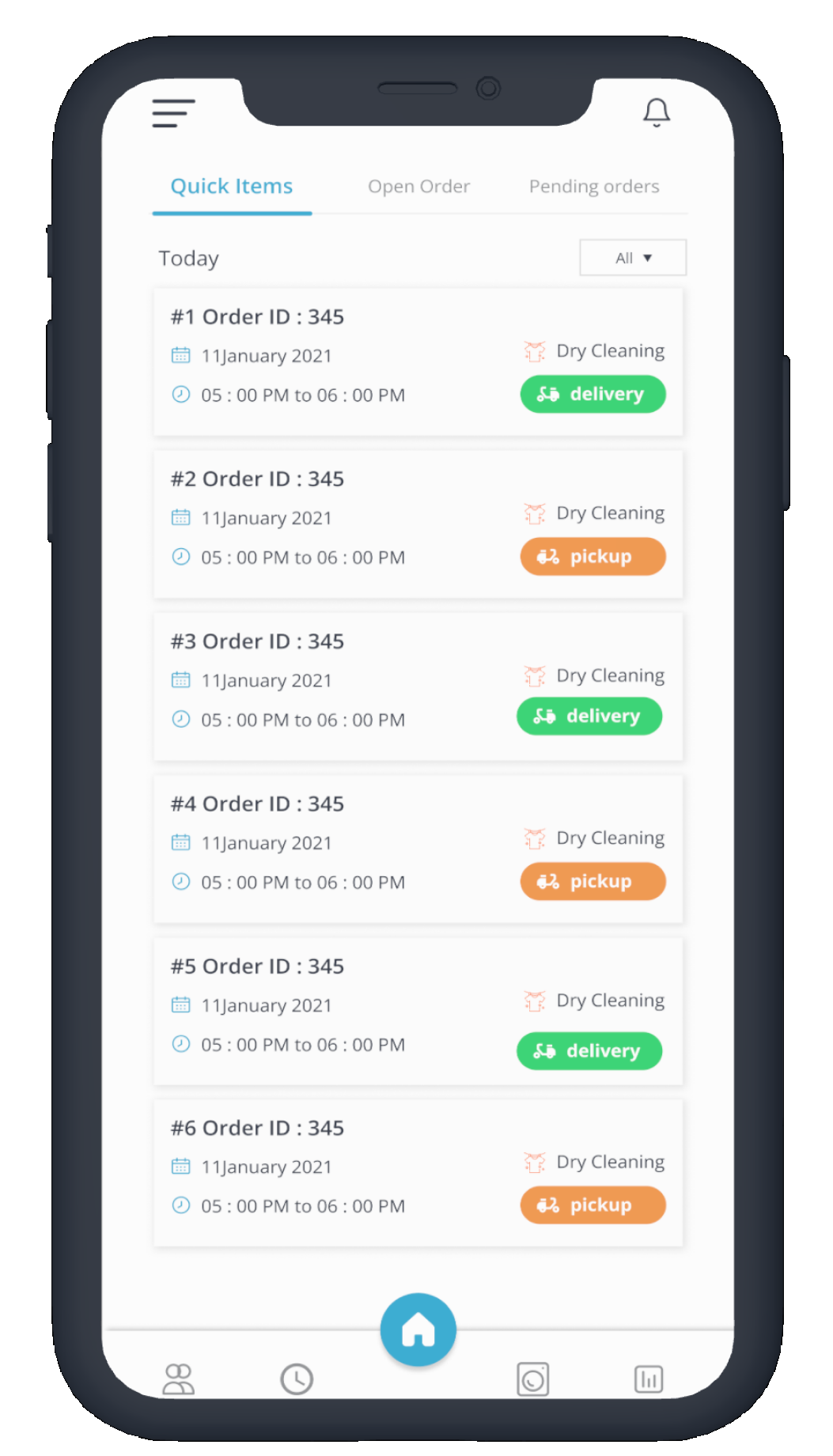
Get in Touch
Frequently Asked Questions
.accordion-body, though the transition does limit overflow.
.accordion-body, though the transition does limit overflow.
.accordion-body, though the transition does limit overflow.
.accordion-body, though the transition does limit overflow.
.accordion-body, though the transition does limit overflow.
.accordion-body, though the transition does limit overflow.


